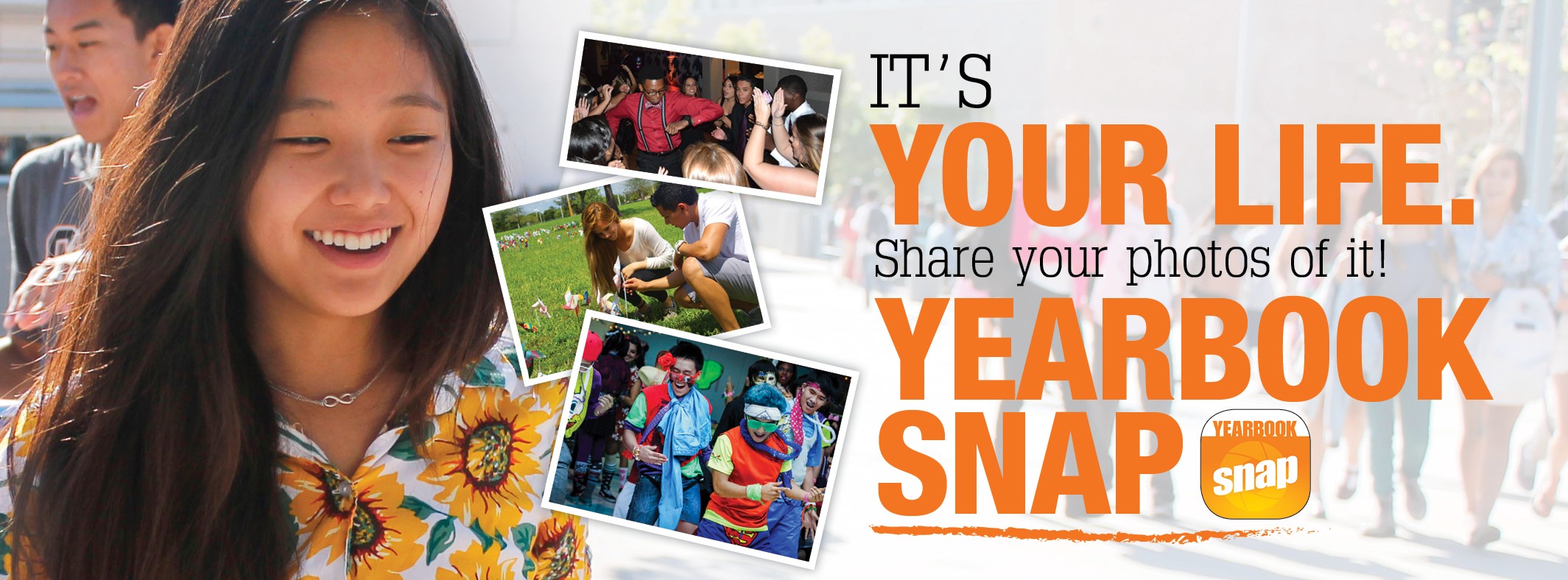Submit Your Photos For Yearbook!
You were spotted taking photos!
The yearbook staff has noticed several students, parents, and grandparents taking photos at JCC games and activities. We would like to invite all of you to share your awesome photos with our staff, and the pictures may appear in the JCC yearbook. Sending your photos is easy, and can be done two ways:
Our school’s access code: Thunderbirds
To submit your photos using the Yearbook Snap app:
1. Download the mobile app from the App Store or Google Play.
2. Enter the access code.
3. Upload your photos.
To submit your photos online:
1. Go to yearbookforever.com and enter our school name.
2. Click on Community Upload and enter the access code.
3. Upload your photos.
Snap it – Share it – See it!

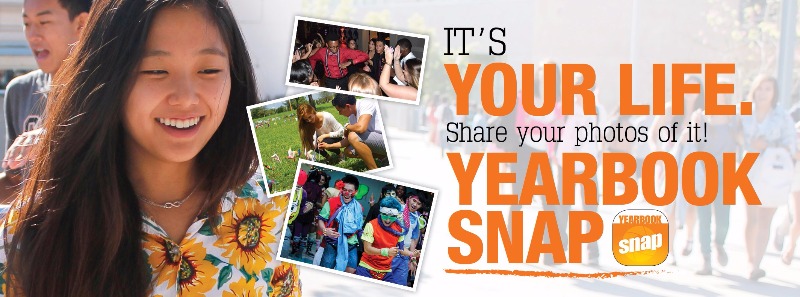 Launch the media gallery 1 player
Launch the media gallery 1 player